Features
Features include:
- several themes to choose from
- a basic user and registration model
- a restful API example
- several database options, sqlite, postgres and mysql
- examples of testing for your code
Details about templates are included below. If you would like further detail for using or customizing any of the features above, please don’t hesitate to open an issue.
Templates
The gcp flask application provides several templates and examples for you to start work for your project! If you need any help, please don’t hesitate to open an issue.
Modern
If you want a multi-page application with a relatively modern look that is easy to customize, you can’t do much better than a theme that uses Bootstrap! The modern template here can get you started.
home
The home page shows a large image with prominent information like links, announcements, and a spotlight:
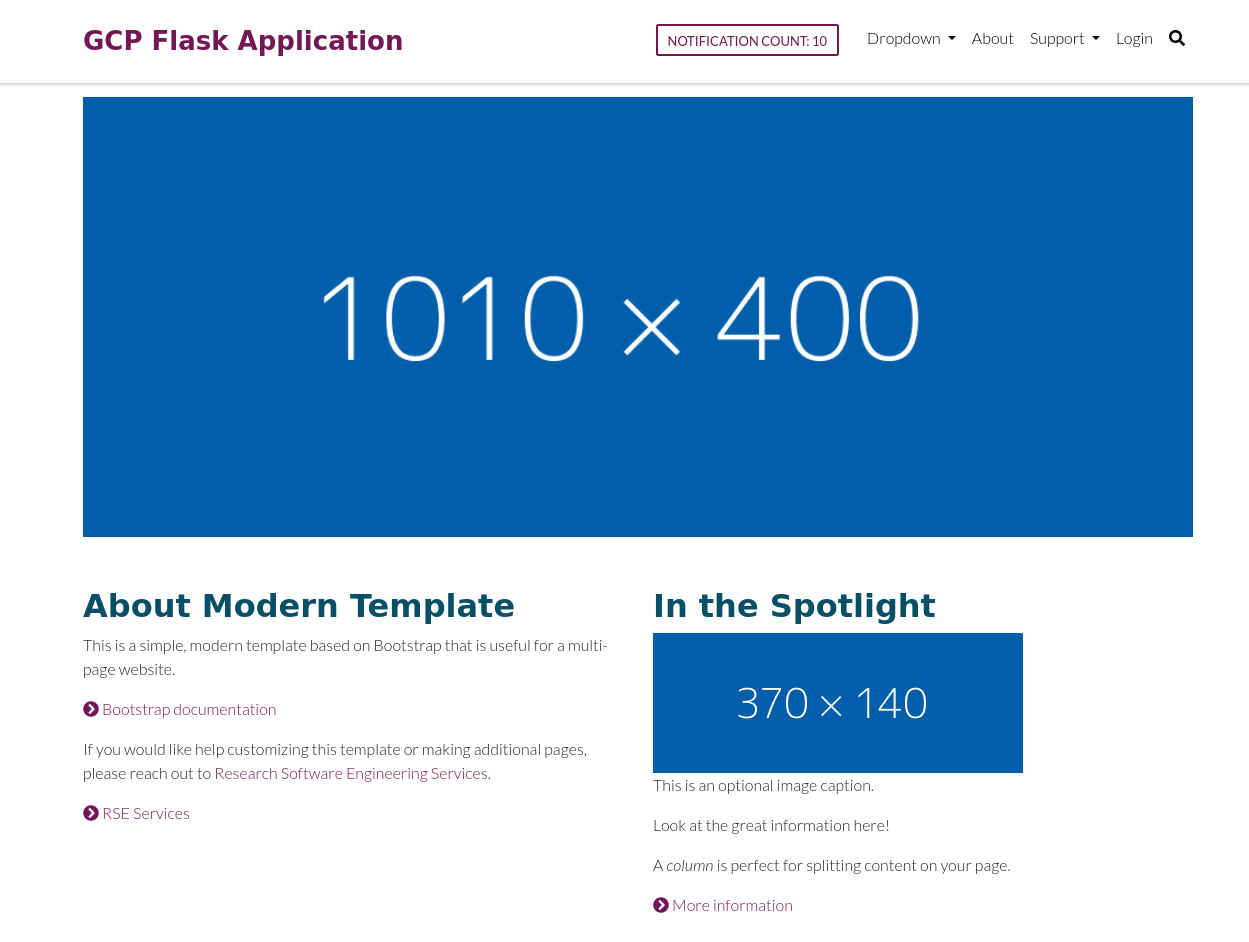
login
The login page shows what you would expect:
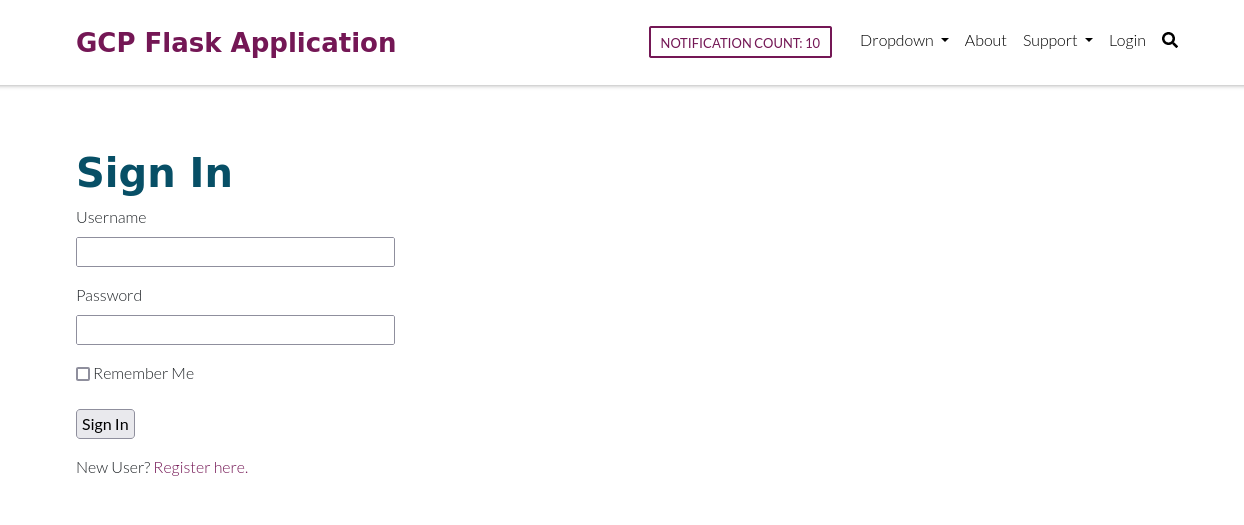
register
Alon with the registration page.
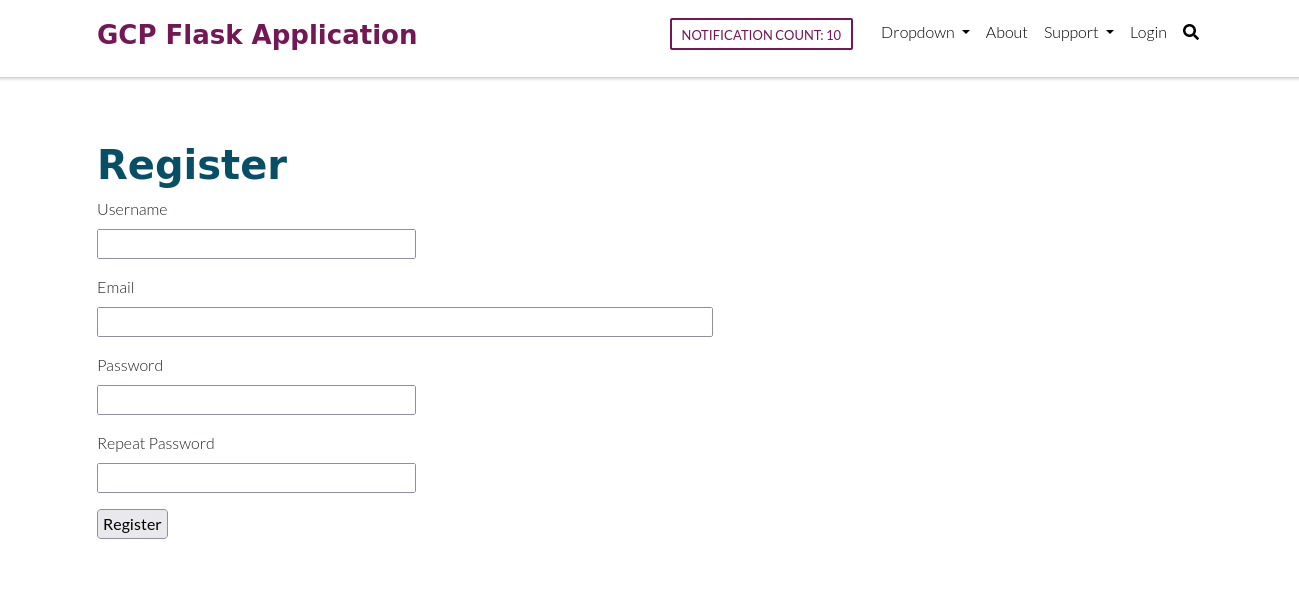
Single Page
It’s a common use case to want to quickly deploy a single page portal to share a project description, collaborators, and perhaps some results. The single page template provides an example of that, using Chart.js to render a plot of data. See the visualization section for quick tips on different strategies to create charts.
top
The top of this template can proudly show a title for your page, and quick description:
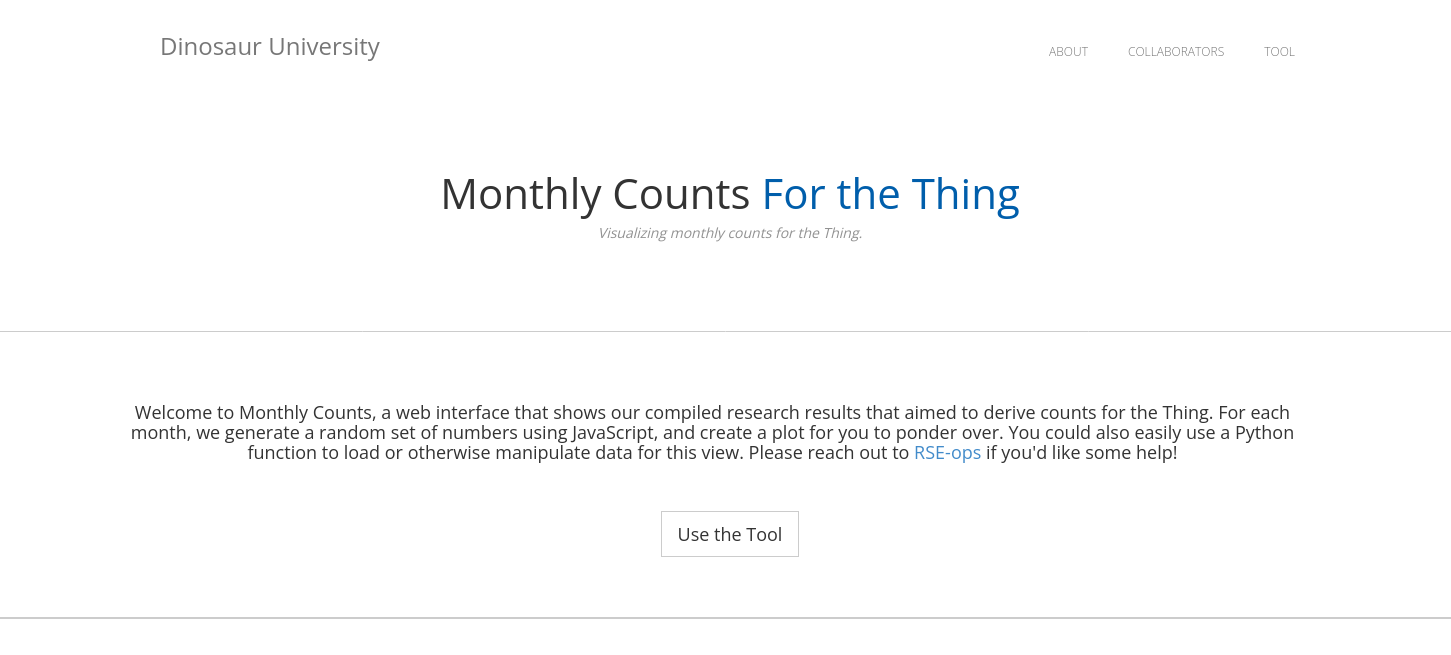
navigation
The navigation bar is sticky, meaning that it moves with the page. Here we scroll to the collaborators section and the navigation bar moves with us.
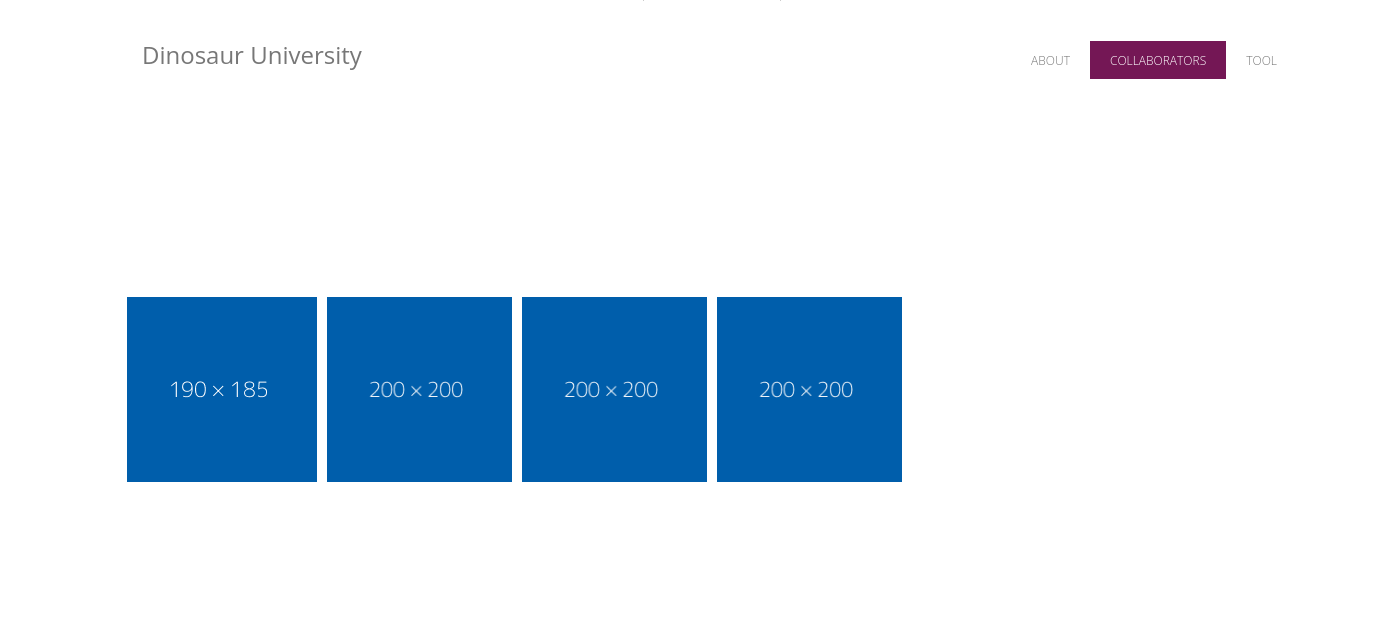
tool
Finally, the main tool shows an interactive chart, courtesy of Chart.js. You could imagine having a tool, form, or other analysis write up here.
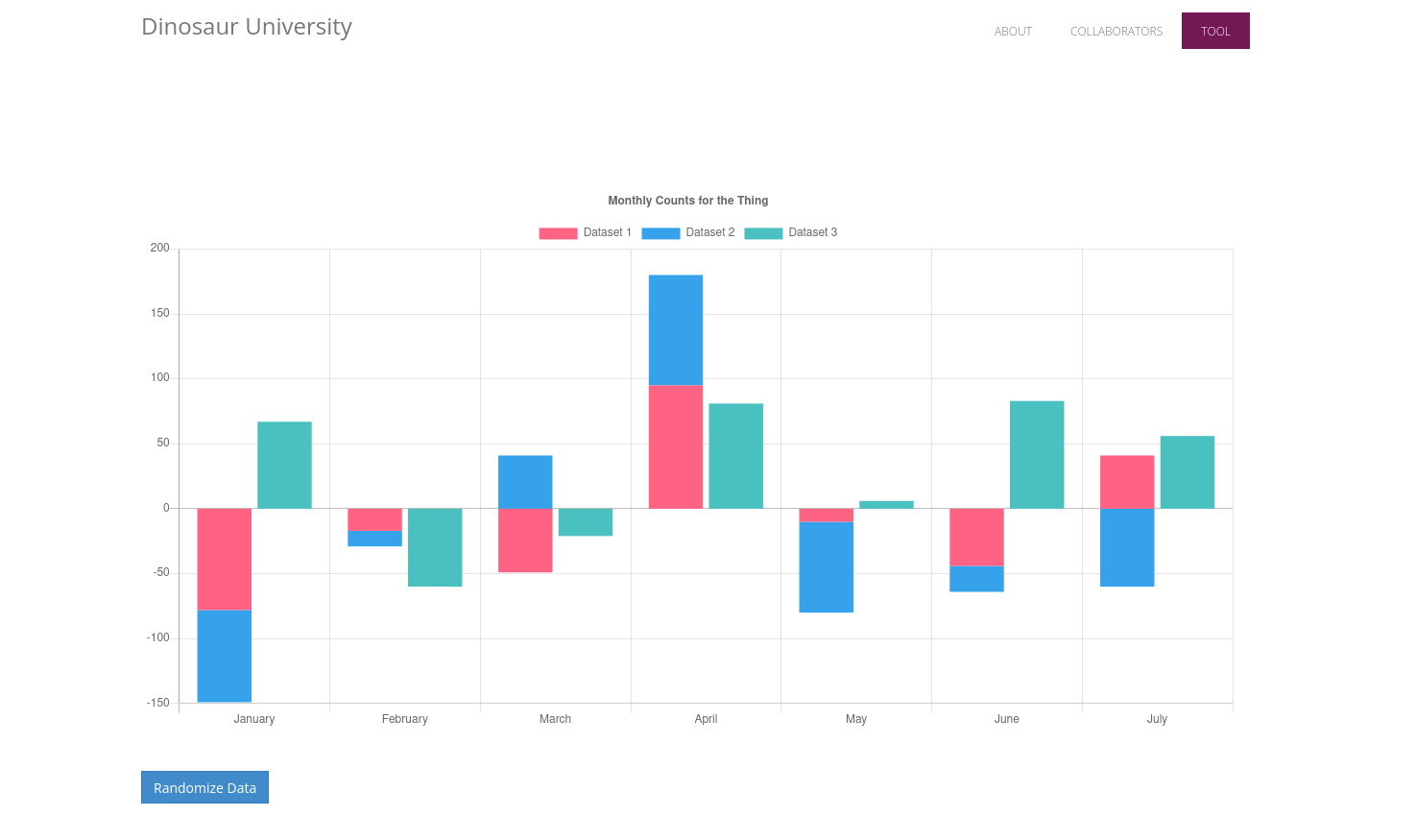
Visualization
For visualization, you can generally take a few approaches:
- Render plots on the server side and display them as png images
- Generate data on the server side and send to a front end view
- Embed both data and JavaScript in the front end to generate a visualization
For point 2, this could either be done with templating, or a more interactive get/post request to customize data for the user. If you would like help with any of these approaches, please open an issue.
Extra Features
The following extra features might be useful to you, and if you would like help to develop them for your application, please let us know.
- Custom Search of pages or models (the current search goes to Google search)
- Social Authentication for login with social identities such as Twitter, Google, Globus, etc.
- SAML authentication for more specific institutional access.
Feedback
Was this page helpful?
Glad to hear it! Please tell us how we can improve.
Sorry to hear that. Please tell us how we can improve.