Interface
The front page of the interface currently shows limited information, but gives the anonymous user access to social media links. There is a prominent login form.
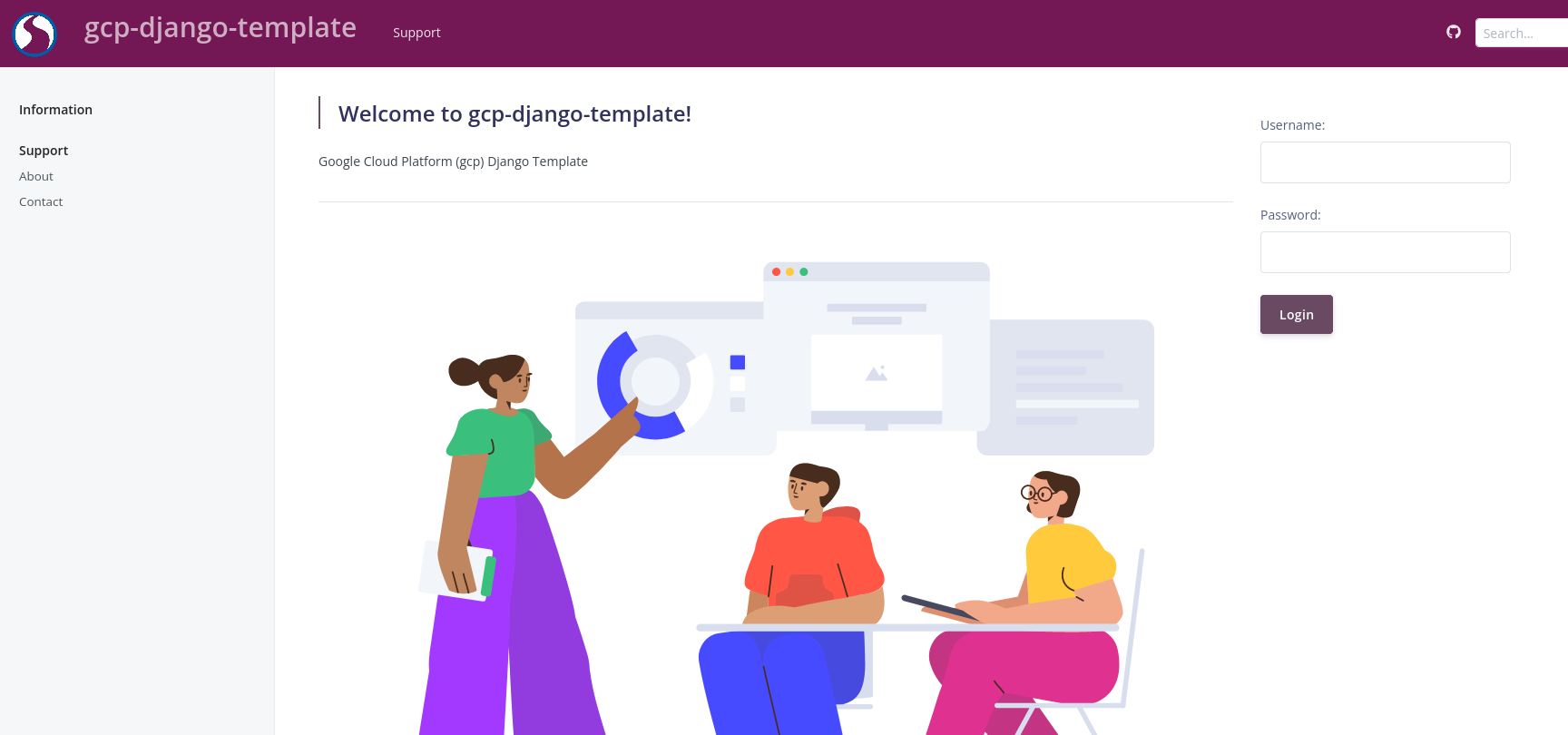
Accounts
By default, a user cannot make their own account. An administrative user should go to their Profile and under Admin settings, enter a list of emails to send invitations to:
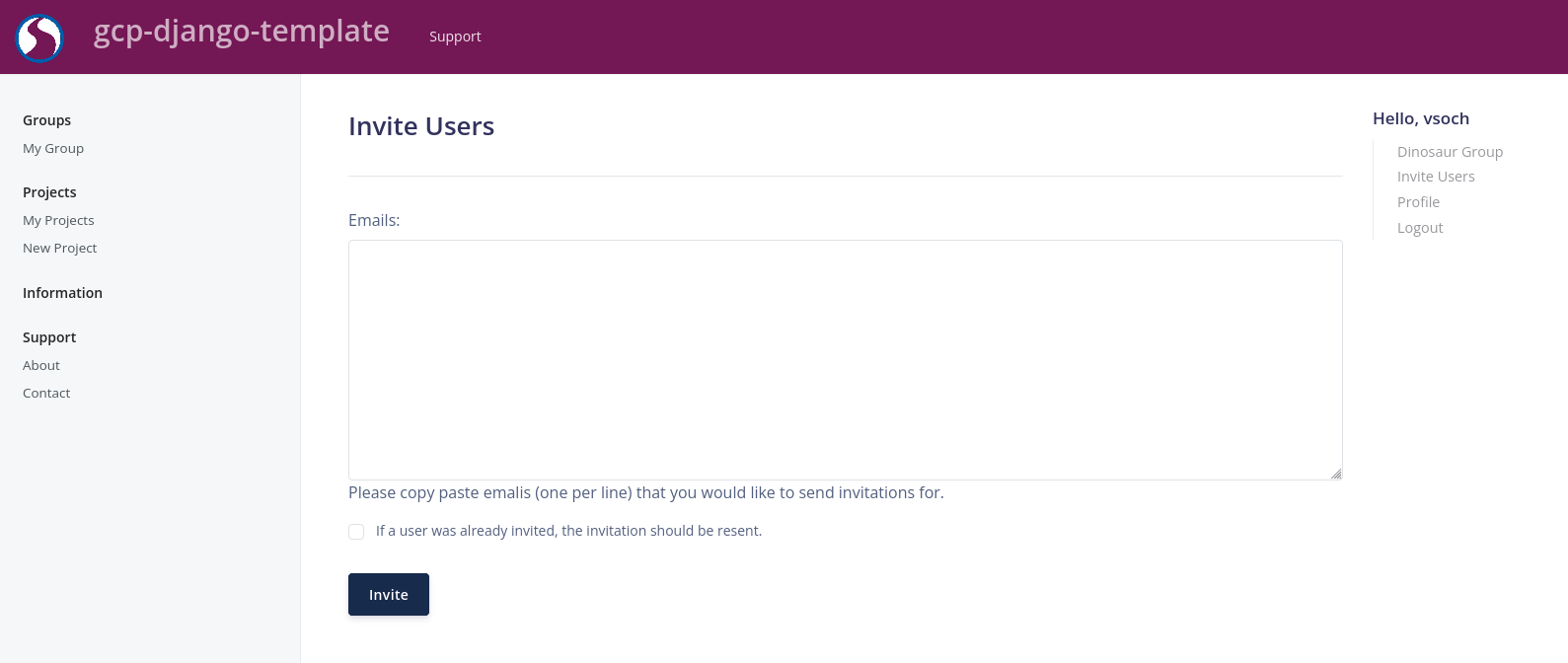
The users are then notified via email with an email login and temporary password. By way of doing this via email we also verify the email address. The users are then required to login at the custom link for them, and also provide a new password.
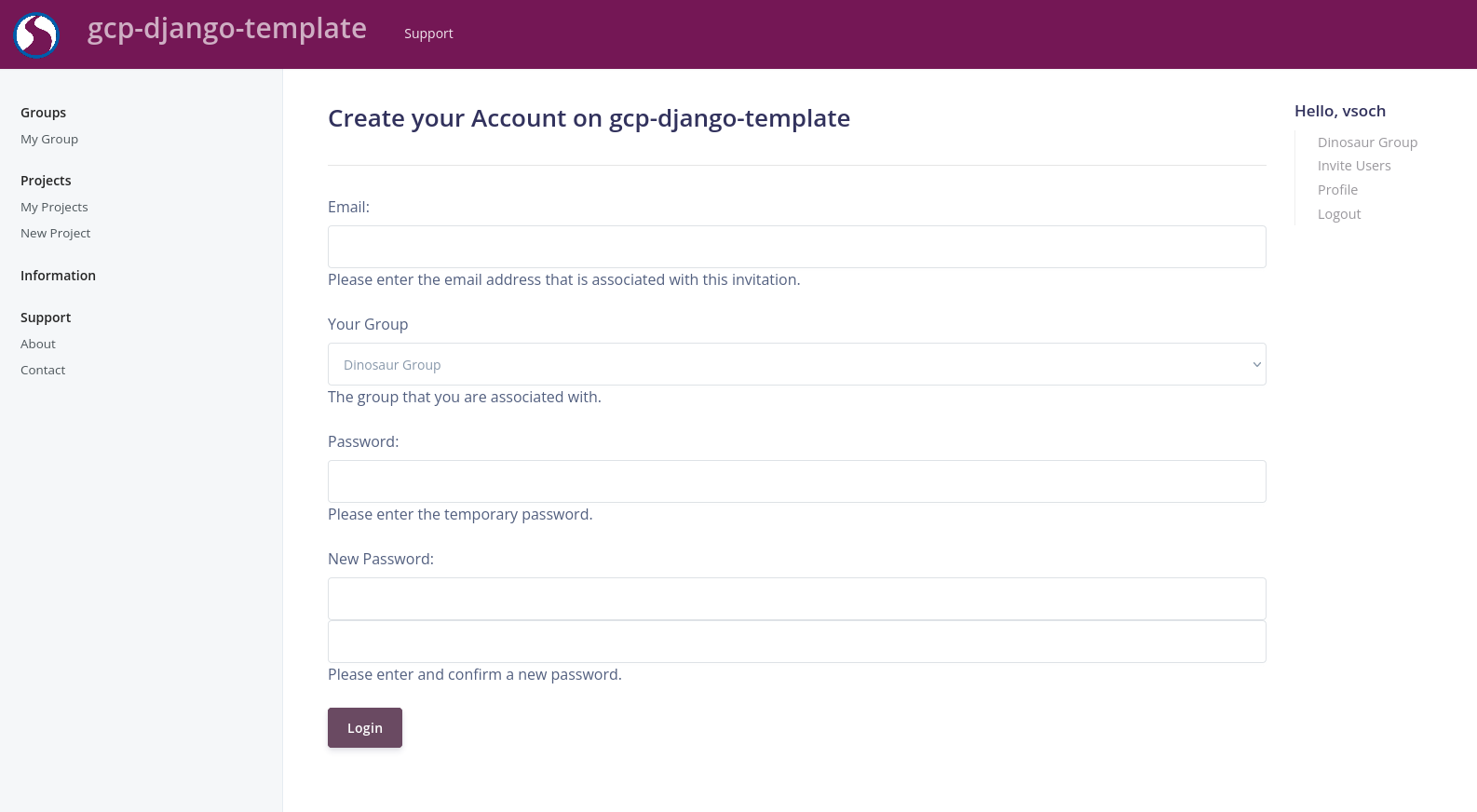
At the onset of logging in, the user is first asked to agree to the privacy policy and terms of service.
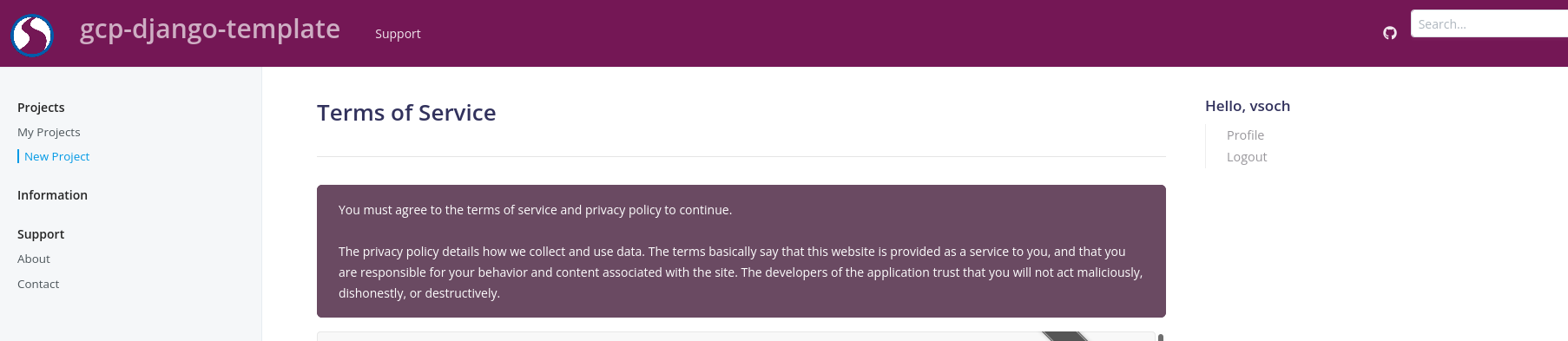
These terms are always available via a link in the footer. The content itself is maintained in a Google Document so updating it doesn’t require updating the site itself.
Once the user has logged in, the login panel changes to a user settings panel.
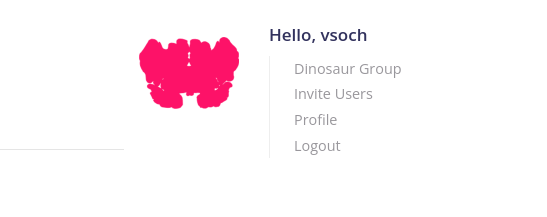
Users
The user profile looks like this:
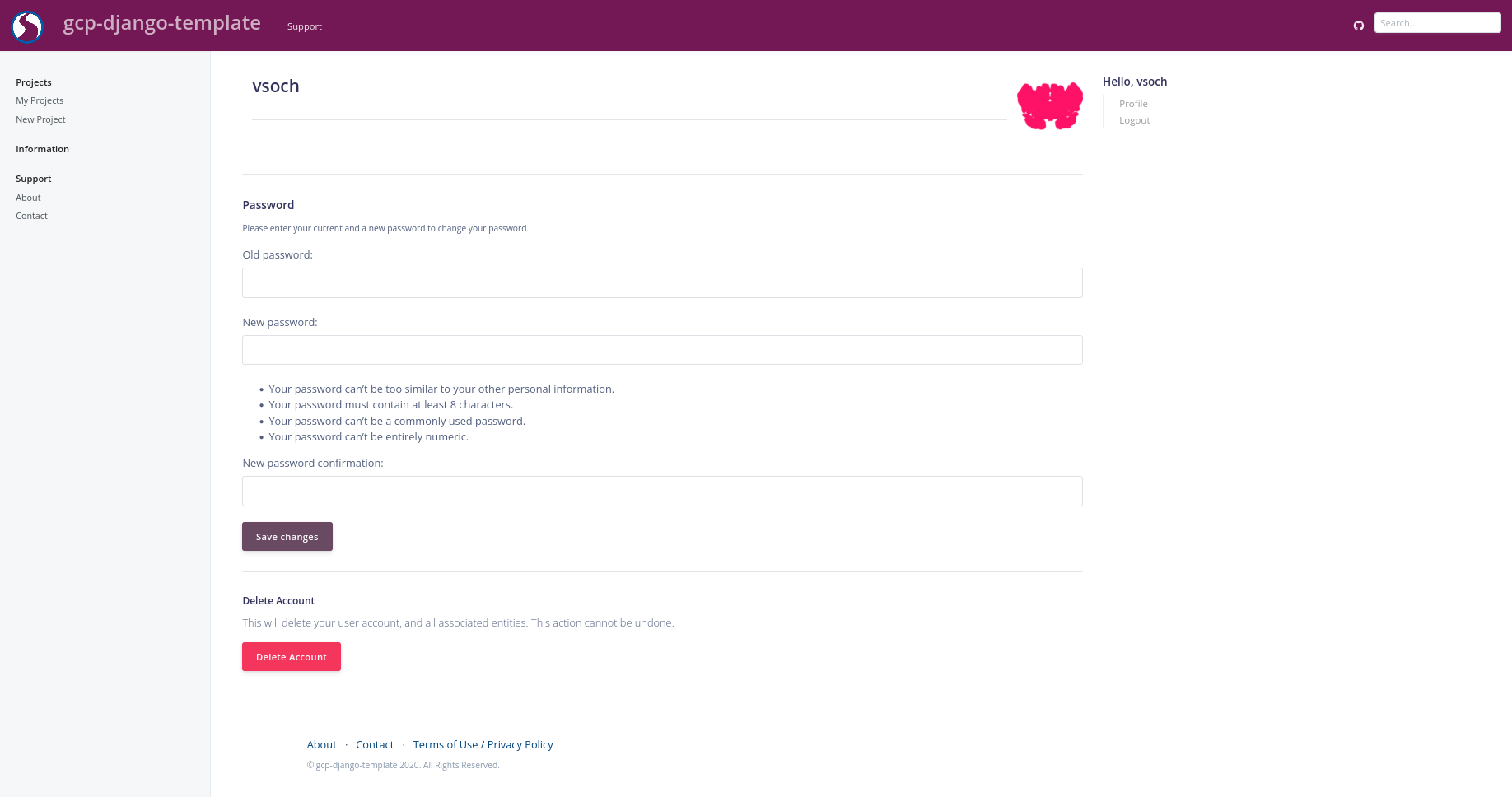
From the profile the user can change their password, or delete their account. This action cannot be undone.
Search
For an unathenticated user, the search goes to a public search When logged in, it searches across projects.
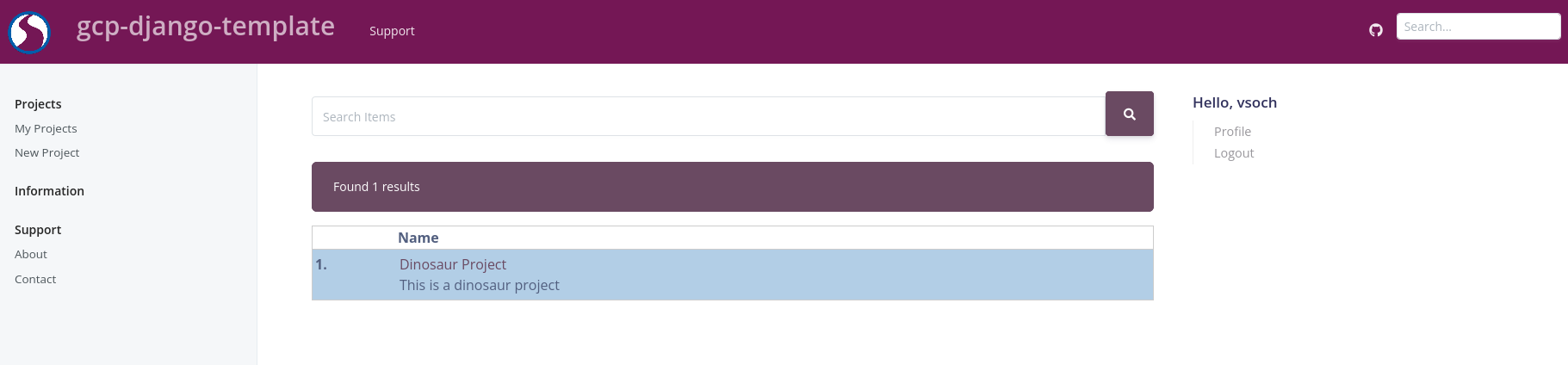
Groups
There is a main listing of groups, which doesn’t serve much use other than to show what exists:
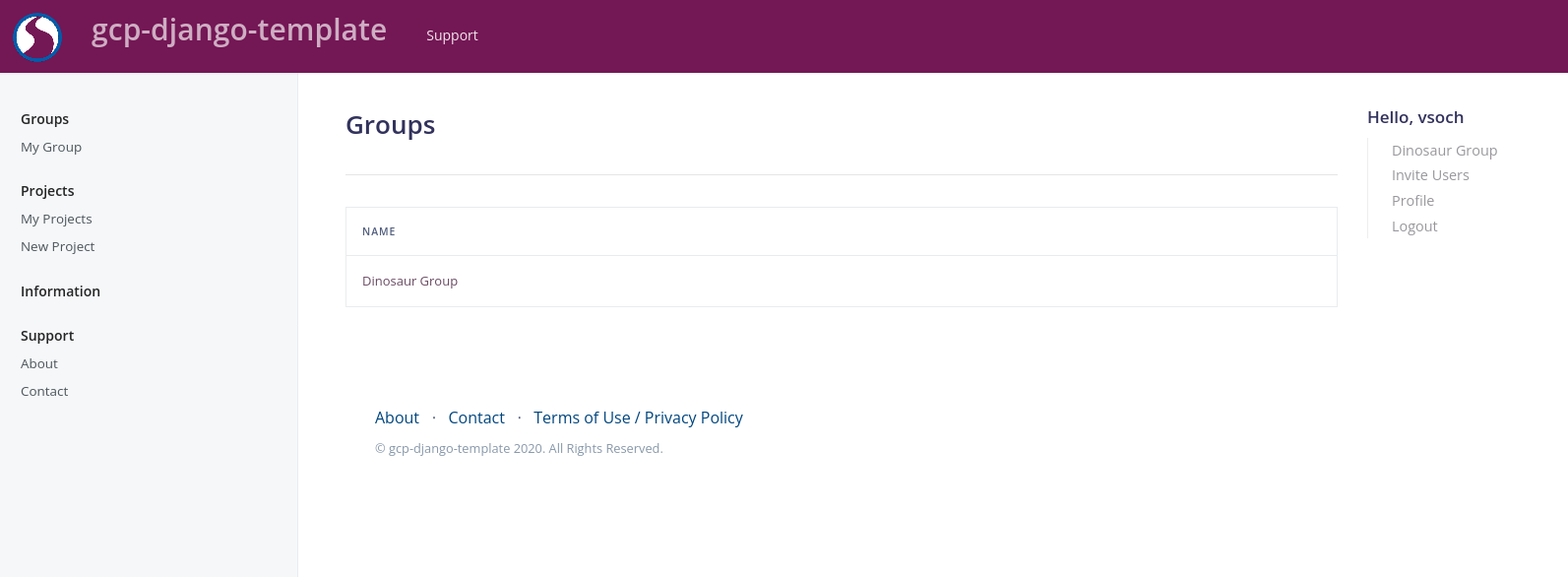
Each group has a basic page with information (and you might want to add additional metadata here).
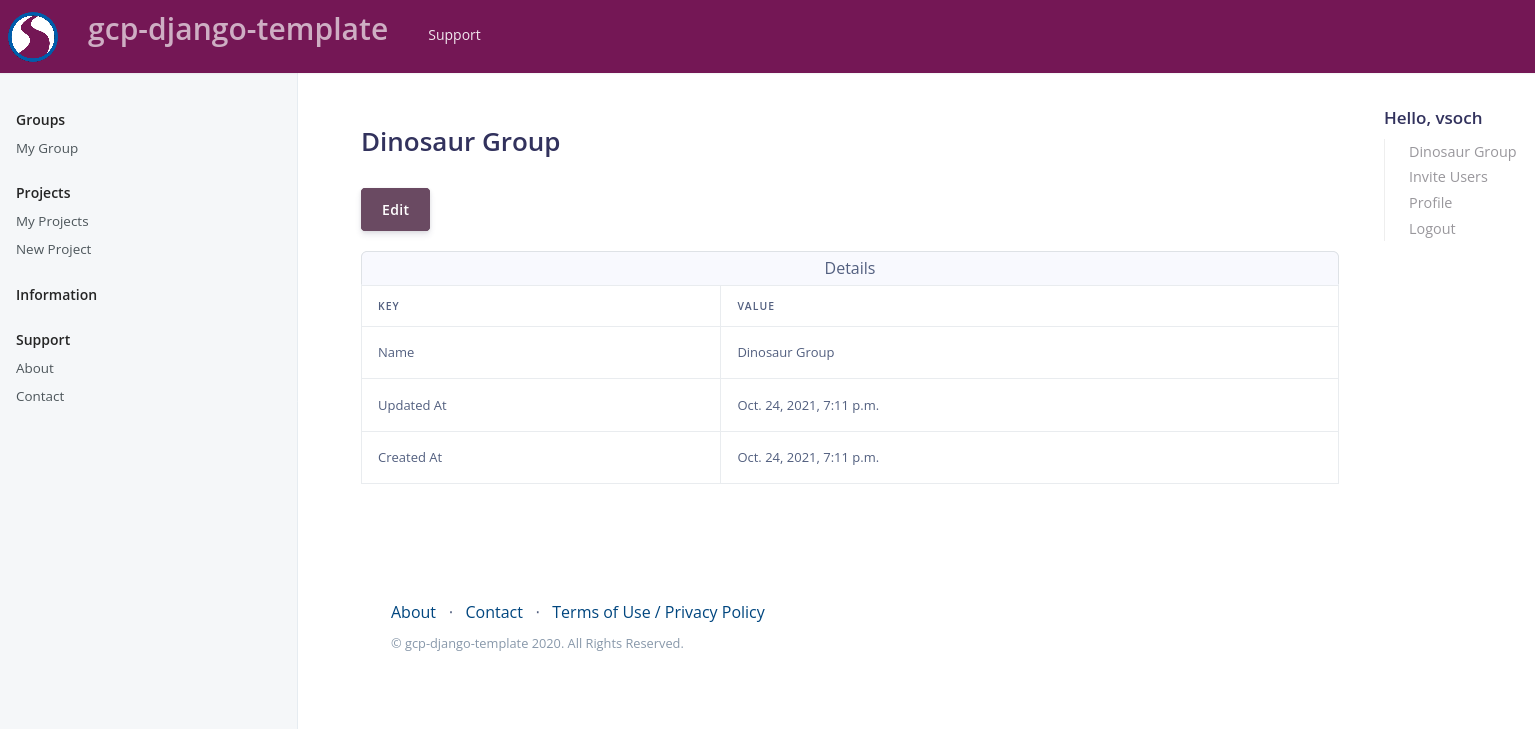
and easy access to projects.
Information
Contact
A contact form is driven by Formspree to easily contact the site main contact:
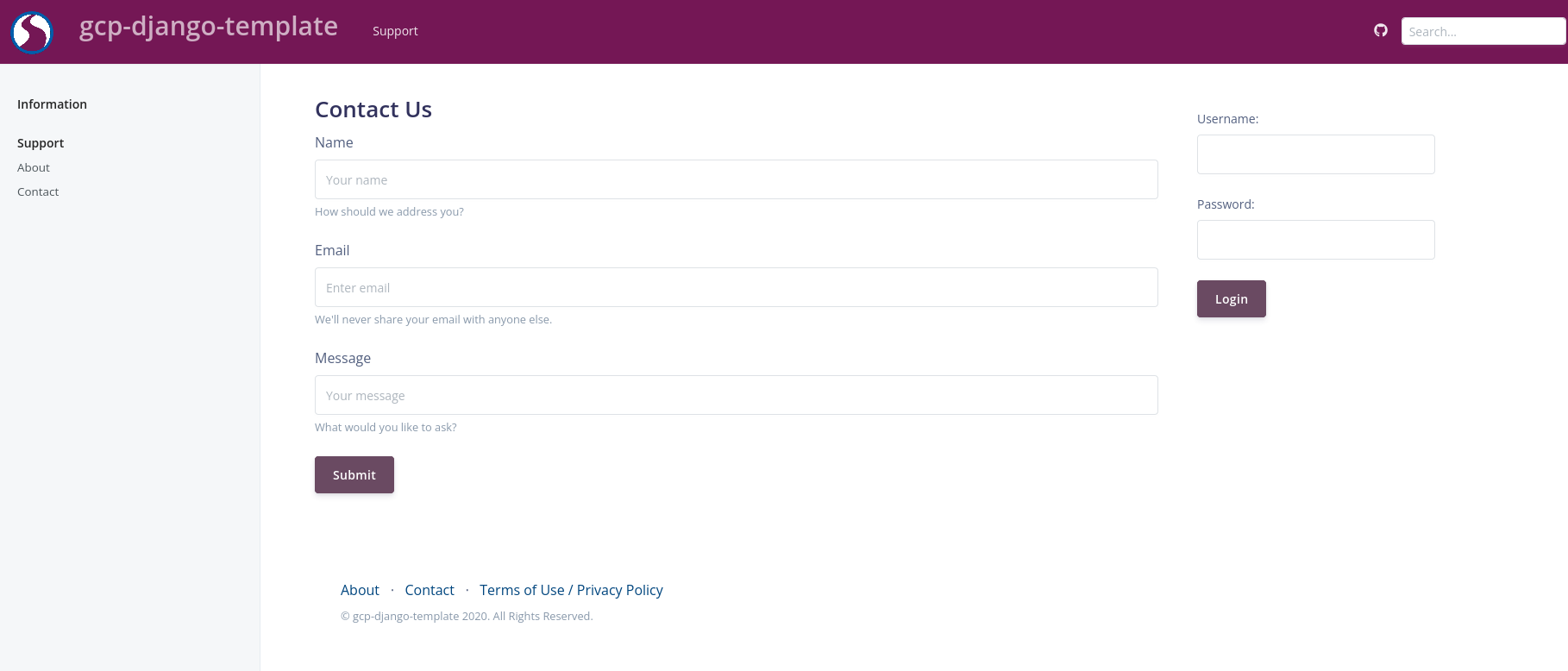
About
The about page has basic links to the software and documentation. This page would do well to have more information about MHTTC.
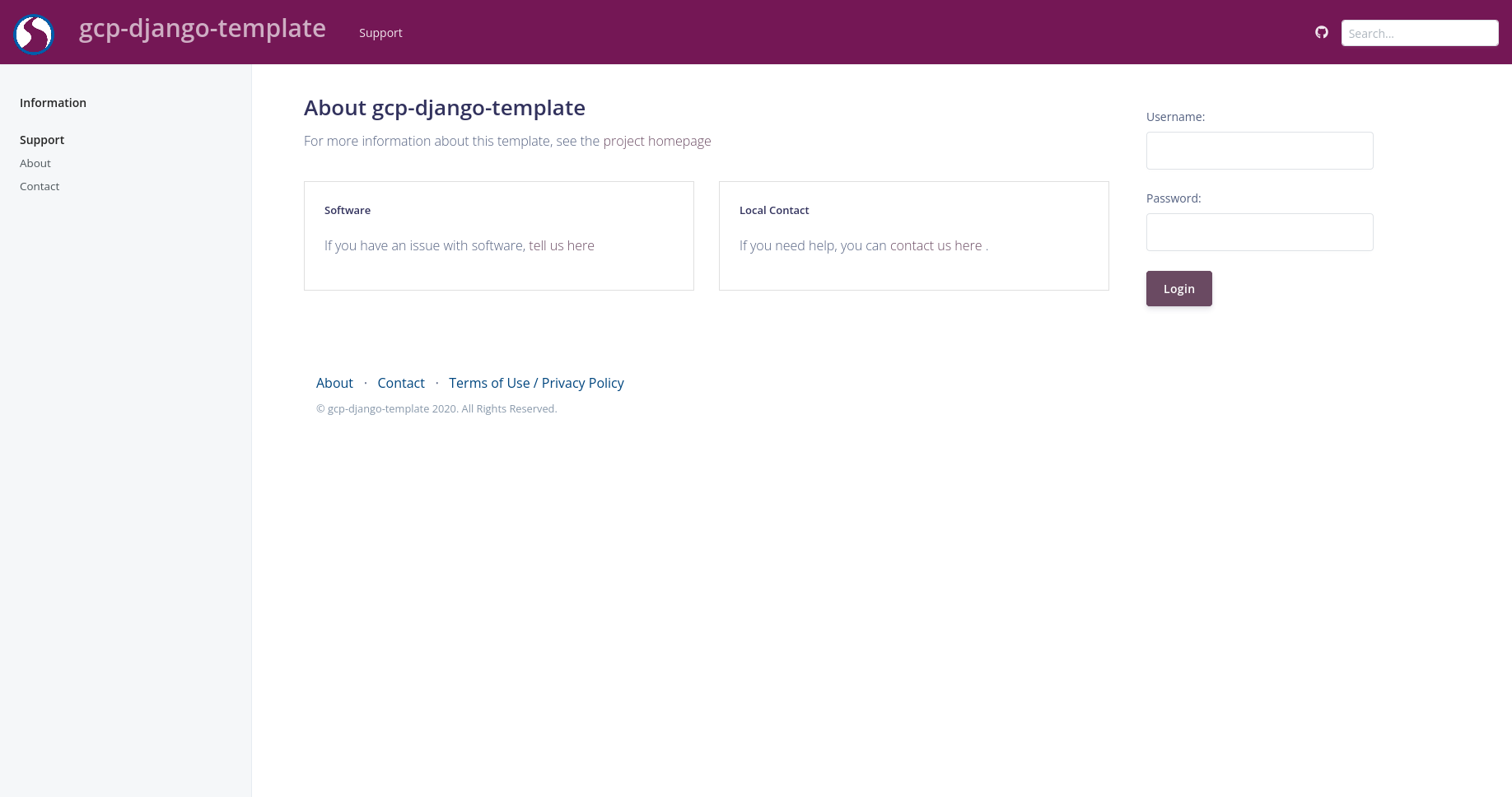
Other interfaces are under development.
Projects
So far, we have a basic page to create a new project.
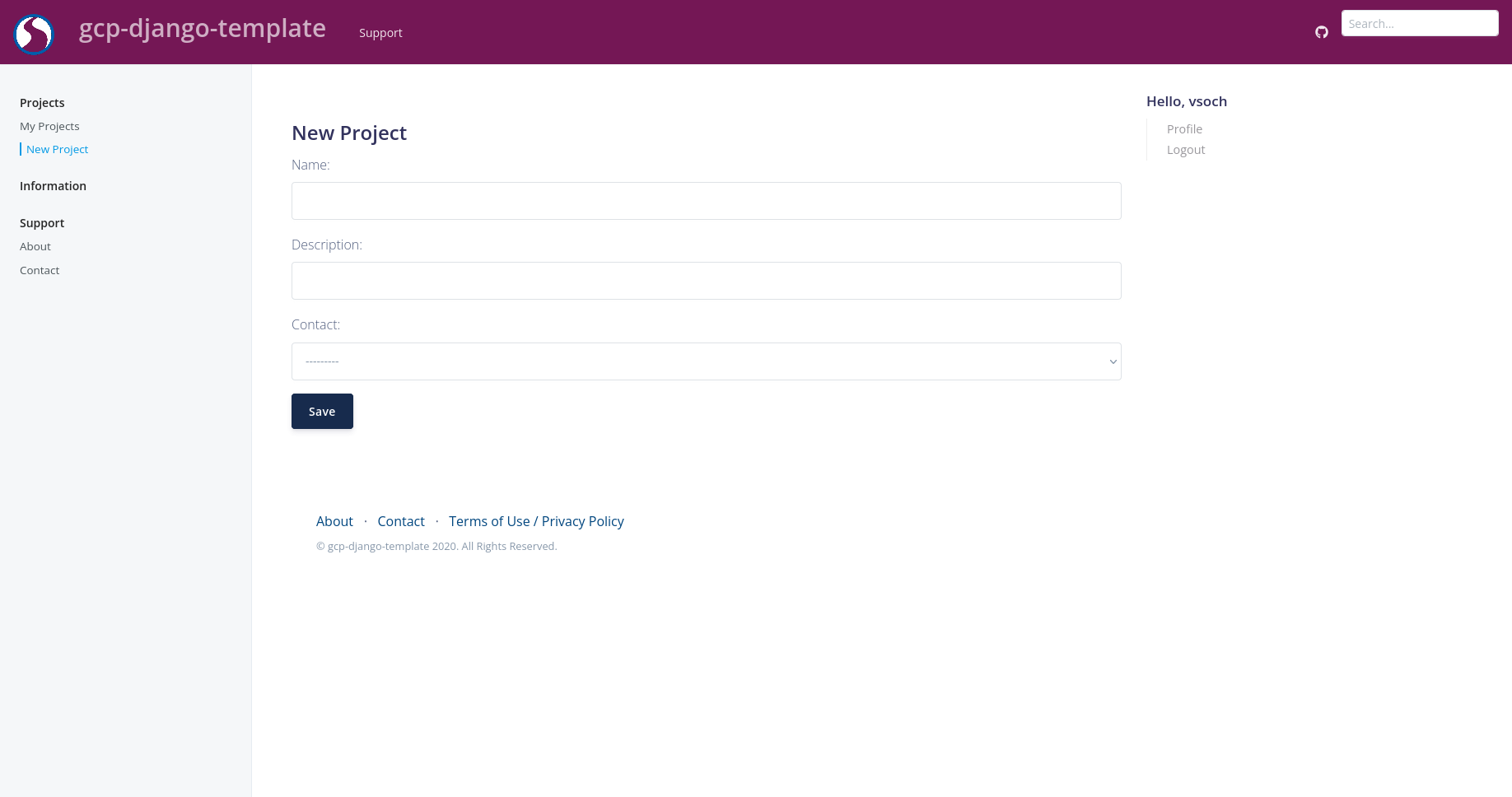
and then view the project details. Note that each project has an associated form template:
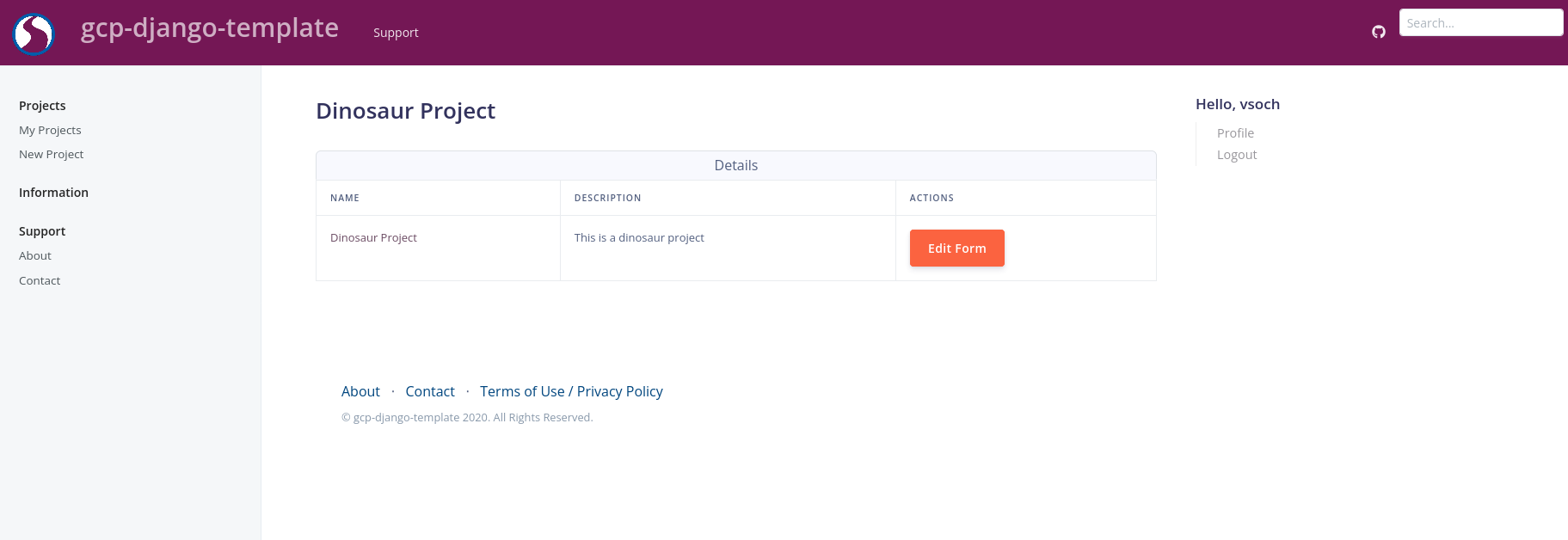
That the user can edit, if it’s associated with his or her group.
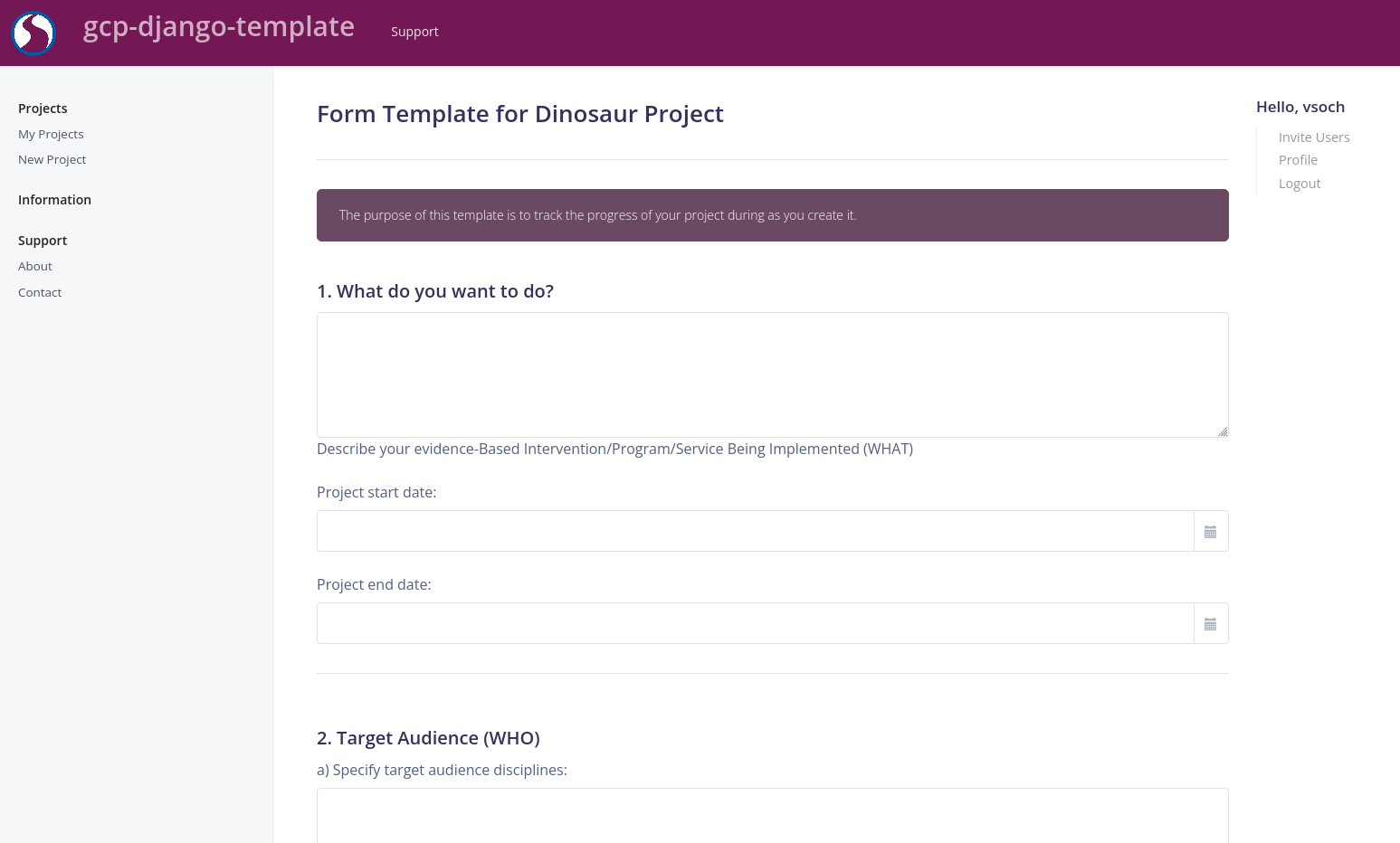
Feedback
Was this page helpful?
Glad to hear it! Please tell us how we can improve.
Sorry to hear that. Please tell us how we can improve.